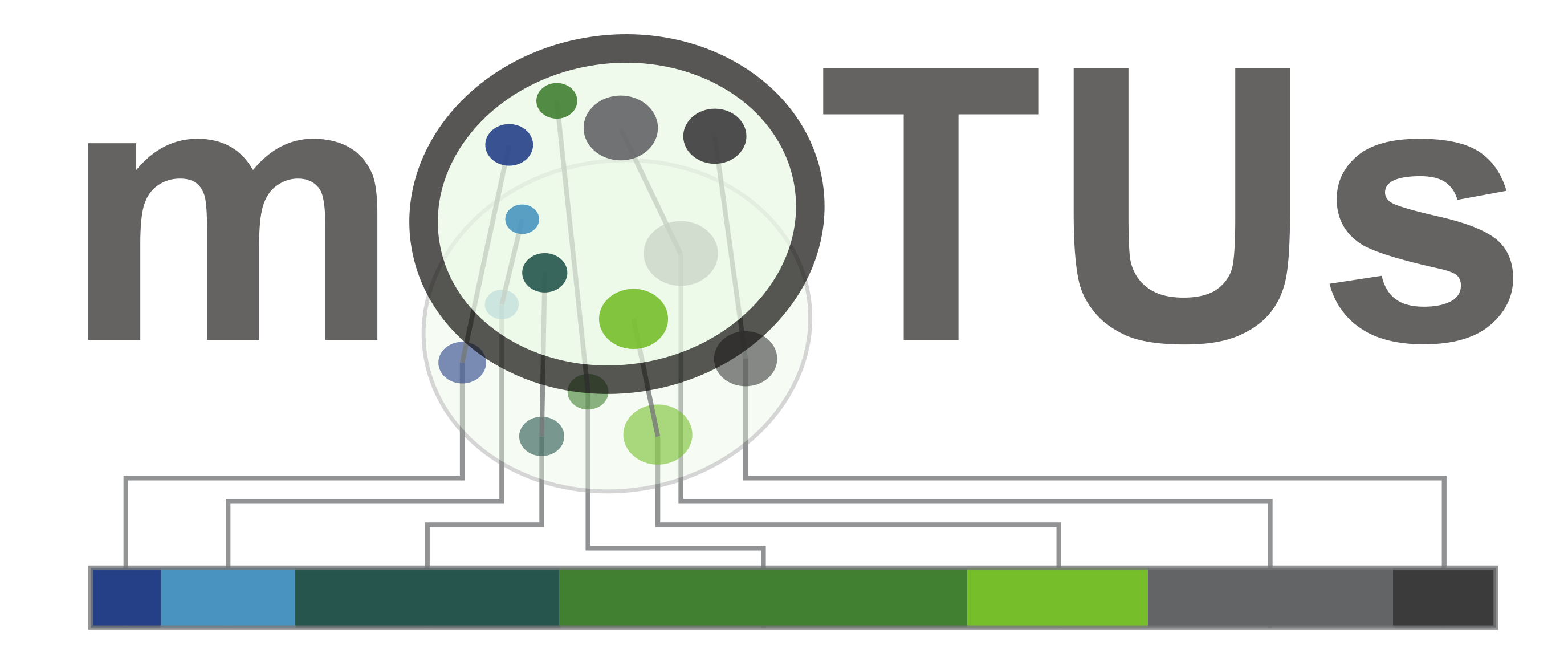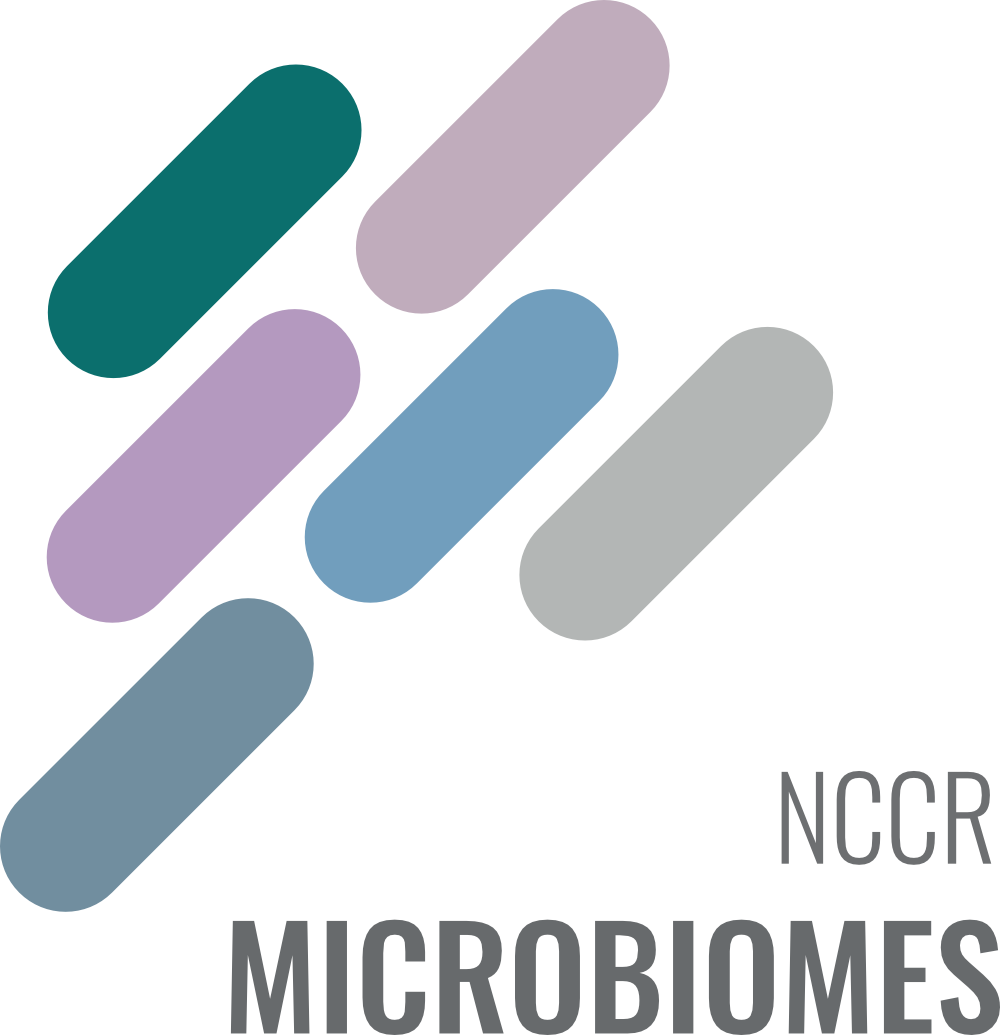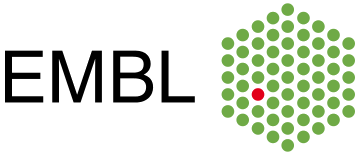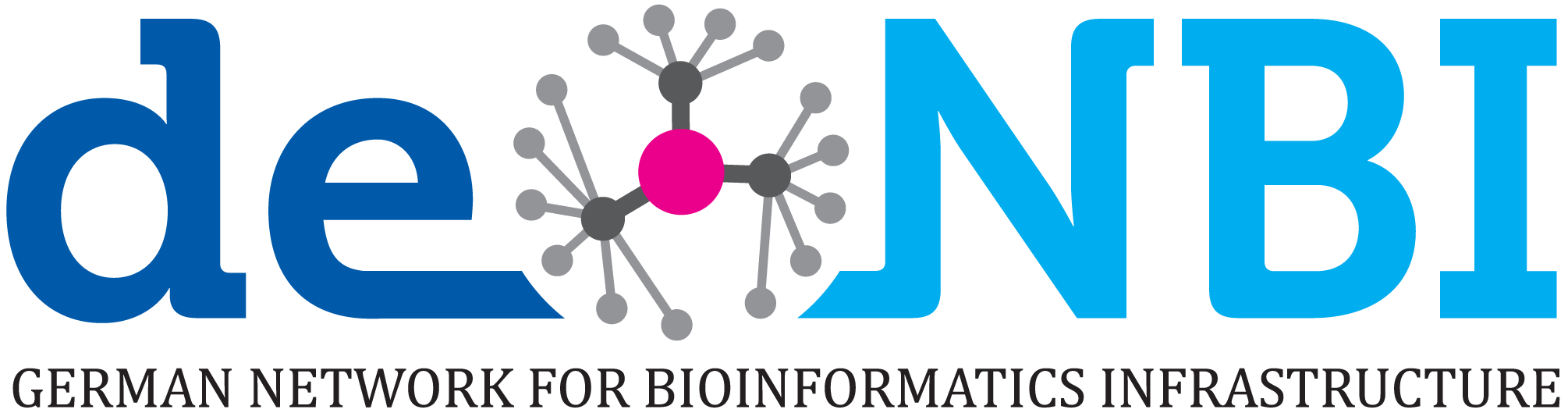The source code of the mOTU profiler is available on GitHub. Installation of the mOTU profiler and its dependencies can be performed manually using the conda package manager or by downloading the docker image.
The source code of the mOTU profiler is available on GitHub. Installation of the mOTU profiler and its dependencies can be performed manually using the conda package manager or by downloading the docker image.
Installation with Conda
The mOTU profiler and all its dependencies can be installed with Conda using only a single command:
conda install -c bioconda motus
For installation via the conda system, there is currently a known issue relating to the installation of SAMtools. In case you encounter problems with the conda installation, please install mOTUs via GitHub (see below).
Manual Installation
The alternative to Conda is the installation of the mOTU profiler and its dependencies by hand.
Dependencies
mOTU Profiler
The mOTU profiler can be installed via pip. Installation downloads the program, databases and test datasets:
pip install motu-profile
motus downloadDB
motus downloadDB
Docker
Bioconda is automatically building a Docker image that can be used to take advantage of the mOTU profiler without actually installing it:
docker pull quay.io/biocontainers/motus:3.0.1--pyhdfd78af_0
Using the mOTUs profiler
Three datasets were downloaded during installation. Execute the commands in the tutorials section to see how the mOTUs profiler is used.
Extending the mOTUs database
It is possible to extend the mOTUs database with genomes of interest. The code that performs the extension (= mOTUs3.0.1) as well as a tutorial and example datasets can be found on GitHub.